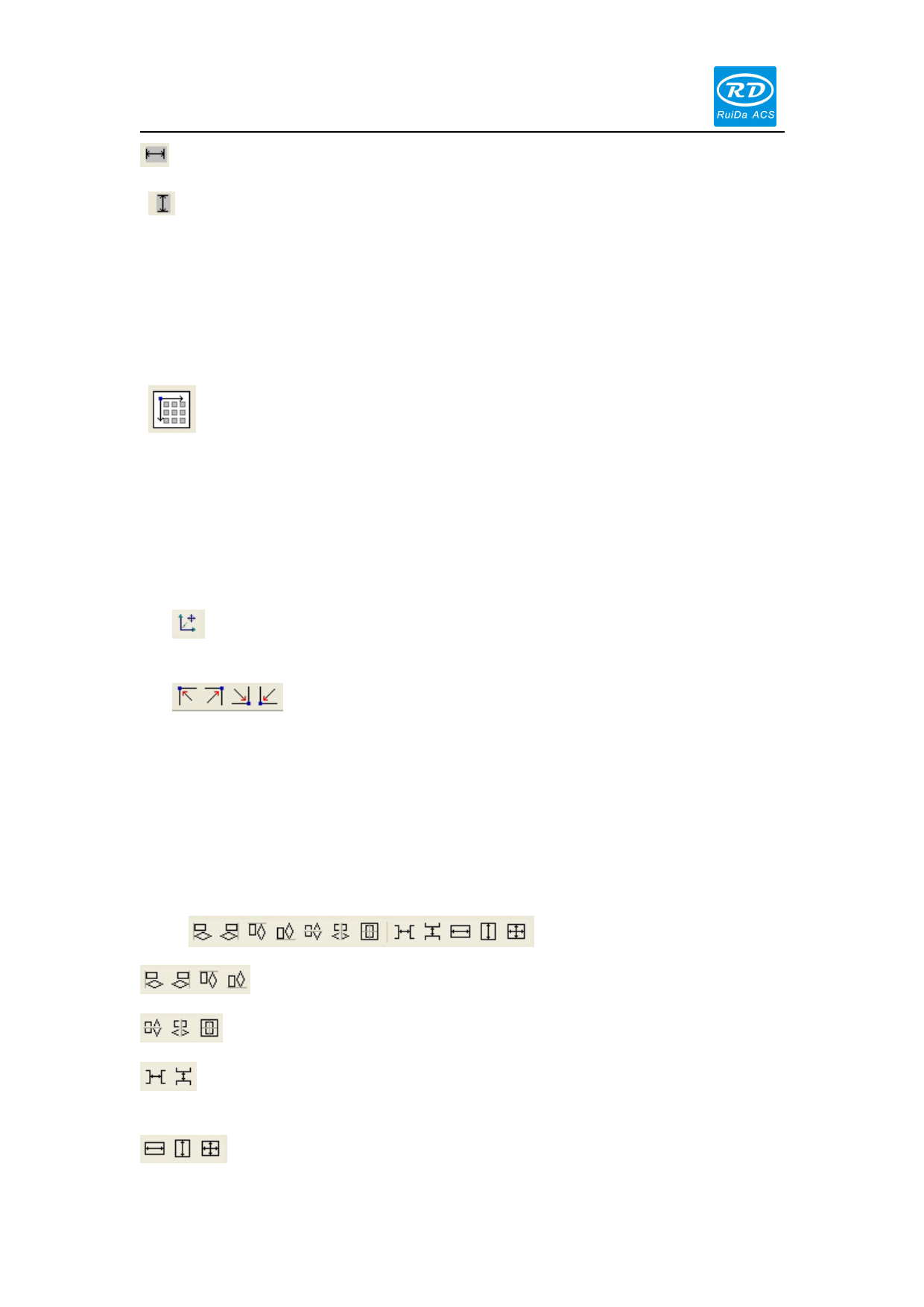
Laser Engraving Cutting Software User Manual----RDCAM V8.0
Width of a single graphic (mm)
Height of a single graphic (mm)
【X Num】: The array quantity in horizontal direction
【Y Num】: The array quantity in vertical direction
【X Space】: The graphics frame distance in horizontal direction
【Y Space】: The graphics frame distance in vertical direction
【Bestrew】: Bestrew selected graphics in the appointed breadth.
Array direction, four options direction: bottom right, bottom left, upper left, upper right.
2.9.6 Place Object
Place the object is to facilitate the view or positioning. The following tools are provided by
software:
, selected object will be placed in the center of the page, that is, the object center
coincides with the center of the page.
, Selected object will be placed on the page upper left, upper right, lower
right, lower left, upper left corner of the object, upper right, lower right, lower left and upper left
corner, top right, bottom right, bottom left corner of coincidence.
2.10 Object Align
Select objects,then click tools on the Align Bar:
.
: Left alignment, Right alignment, Top alignment, Bottom alignment.
: Vertical center alignment, Horizontal center alignment, Center alignment.
: The horizontal equidistance and vertical equidistance of the border of the selected
object.
: Equal width, equal height, equal size.
23 / 76
© 2016 Ruida Technology. All Rights Reserved.









